How to export your trades from DEGIRO
To export your trades from DEGIRO:
- Sign in to the DEGIRO WebTrader.
- Hover over the “Inbox” icon in menu sidebar on the left and click on “Account statement”.
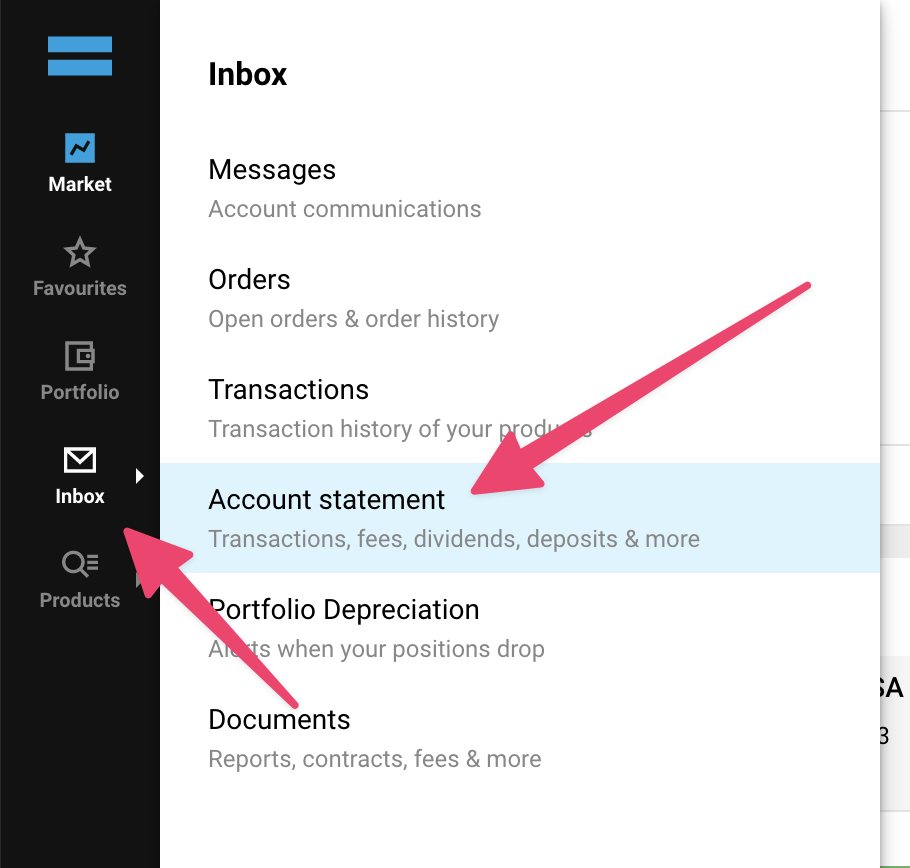
- On the account statement page, select the date range so that it contains all your transactions.
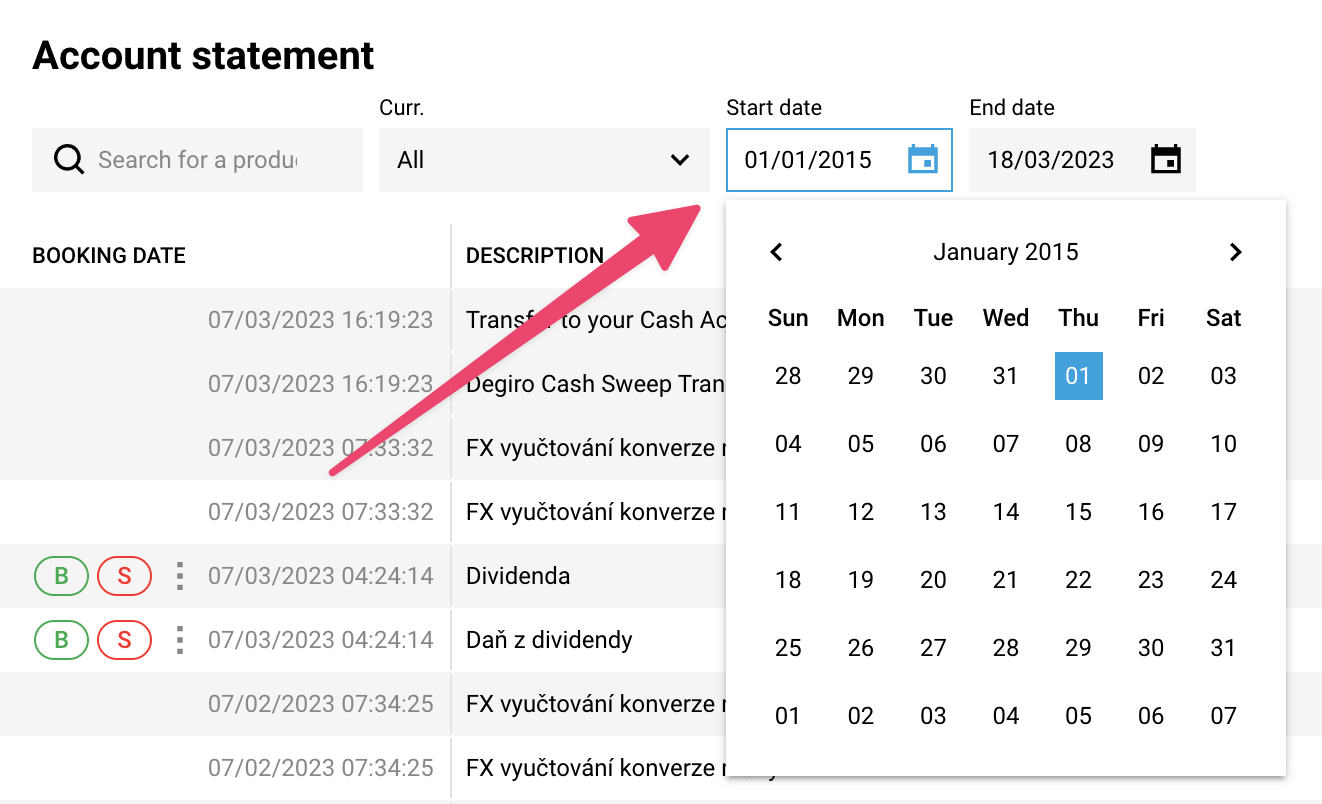
- Click on the “Export” button on the right side of the screen.
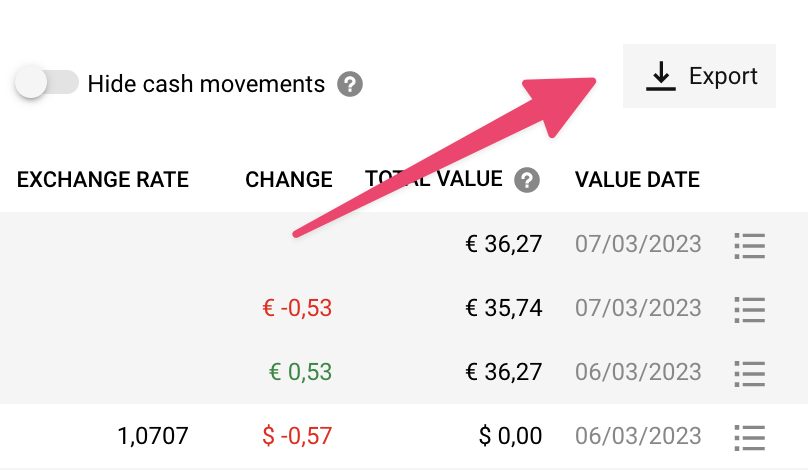
- Click on “CSV” to export the trades as a CSV file and save it.

- Tip: Upload the exported file to Simple Portfolio to evaluate your portfolio for free.