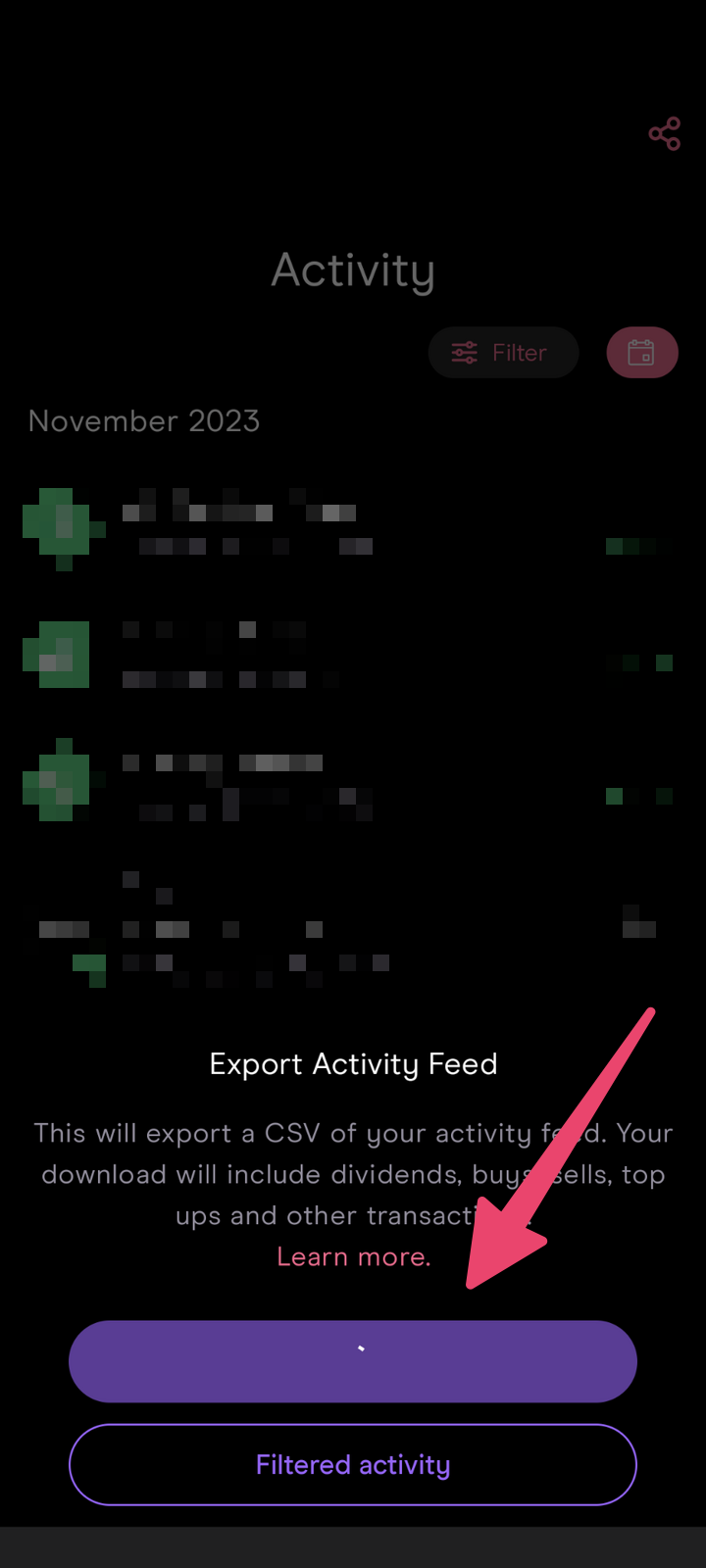How to export your trades from Freetrade
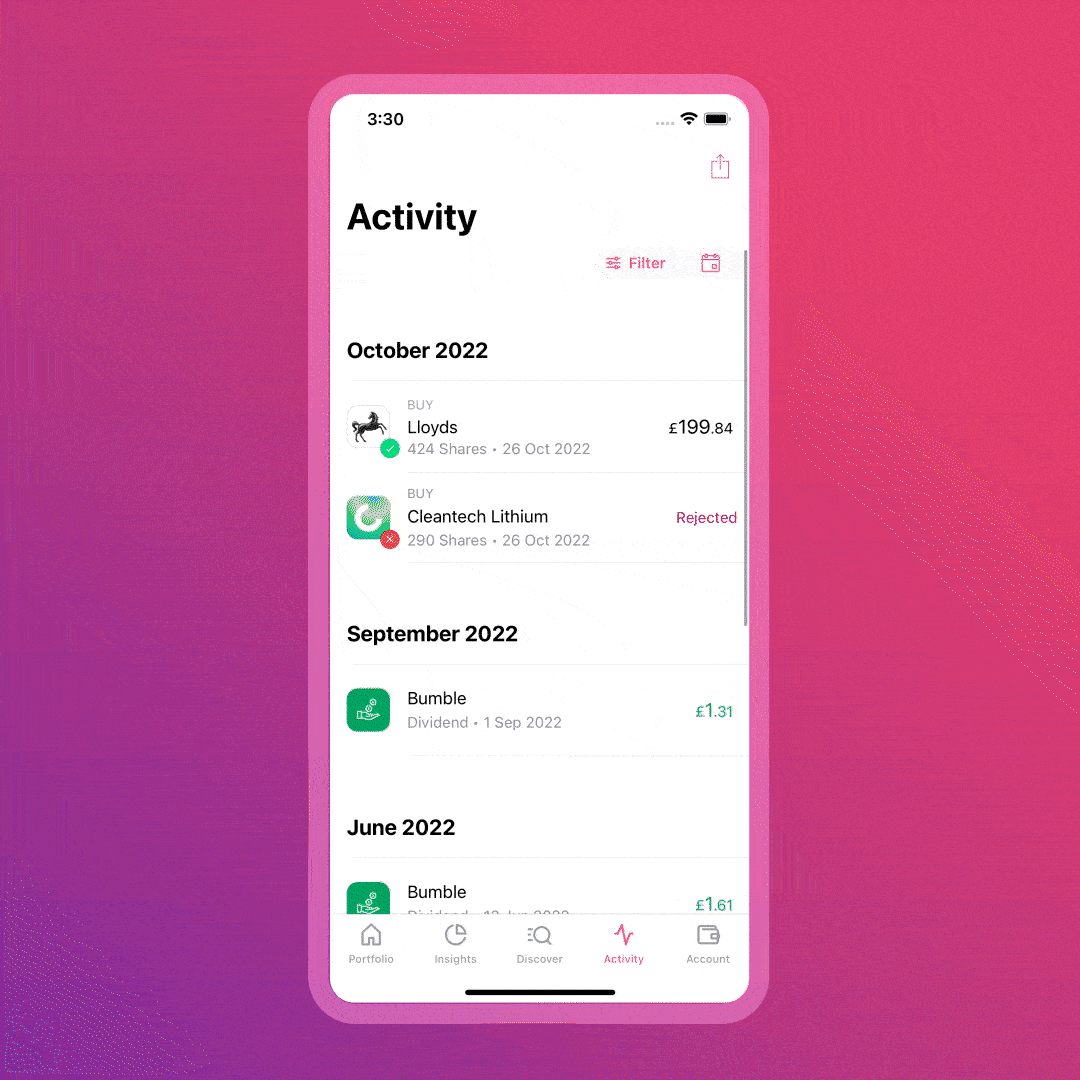
To export your trades from Freetrade:
- Open your Freetrade app.
- Head to the Activity tab.

- Click on the Calendar icon in the top right corner.
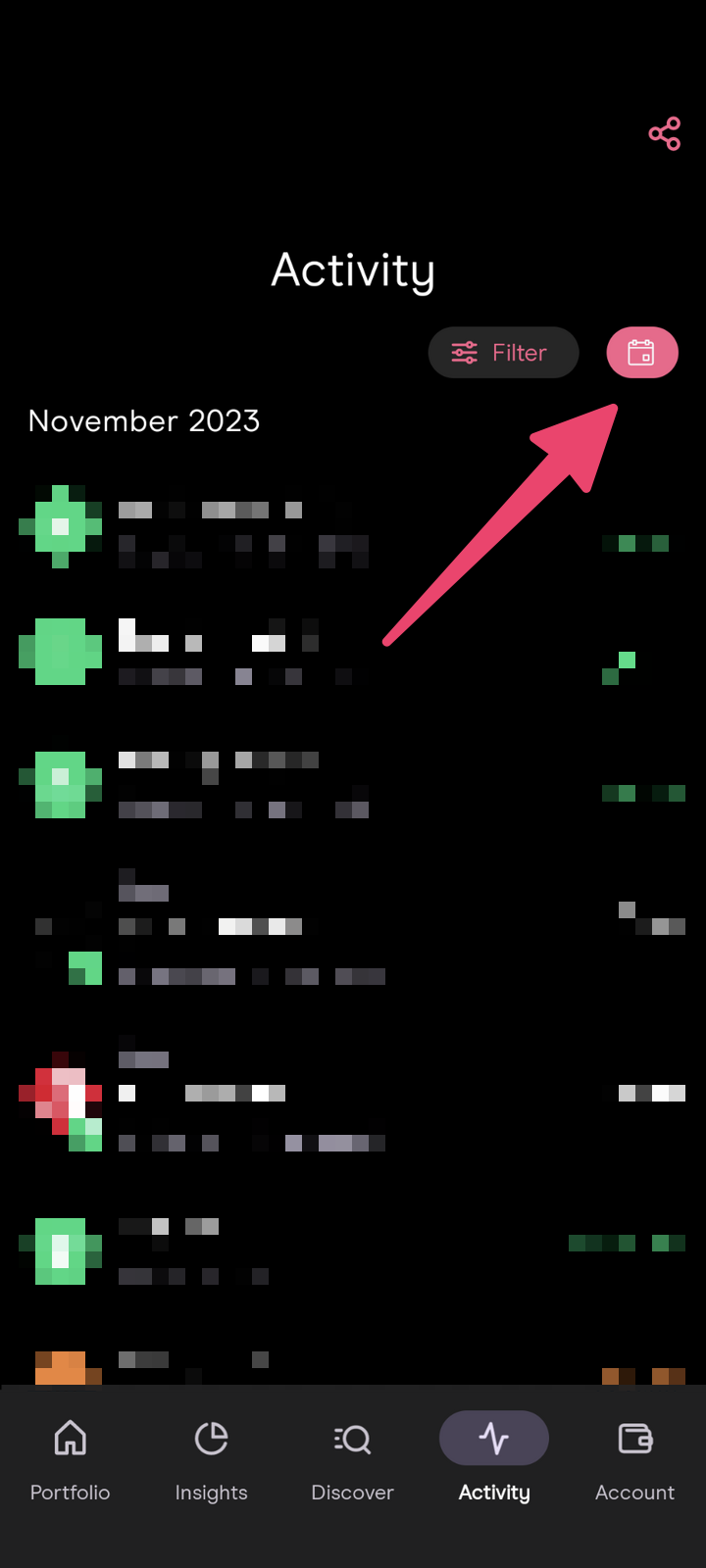
- Select the timeframe and click on "Apply timeframe". If you import your transactions for the first time, export all trades since the beginning of the portfolio.
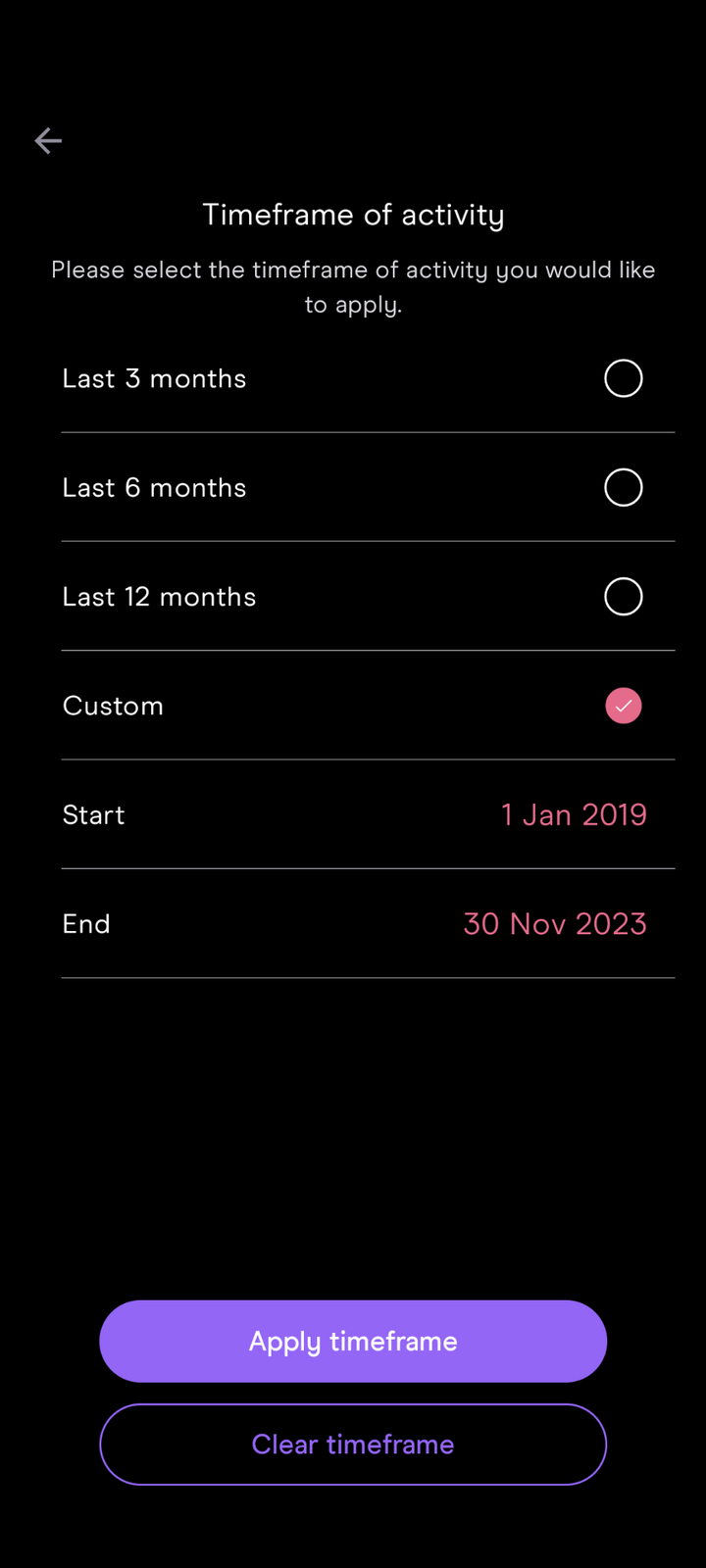
- Click on the "Share" icon and then confirm by clicking on "All Activity".