How to export your trades from Revolut
To export your transactions from Revolut:
- Open your Revolut mobile app.
- Go to the “Invest” tab, then click on the “More” button, and then on the “Documents” button.
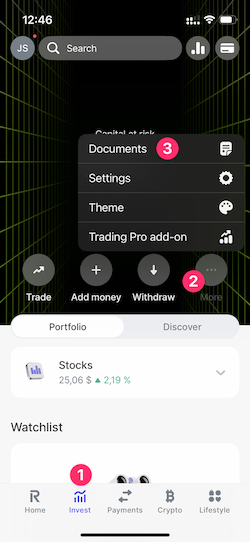
- In the Documents tab, click on the “Stocks” button.
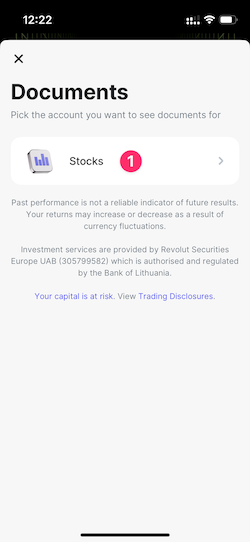
- Click on the “Account statement” button.
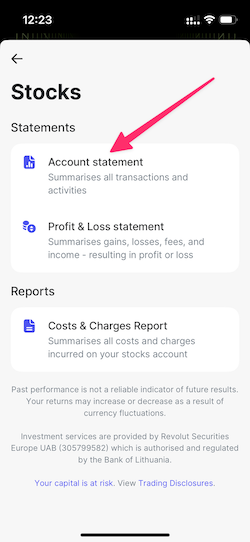
- Click on “Excel”, select the whole investment period, and click on the “Get statement” button.
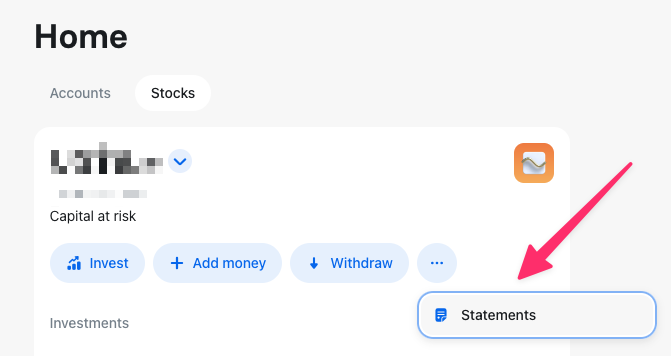
- Tip: Upload the exported file to Simple Portfolio to evaluate your portfolio for free.