How to export your trades from XTB
To export your trades from XTB:
- Sign in to the XTB online investing platform, xStation 5.
- Go to the “Account history” tab and click the “Export” button.
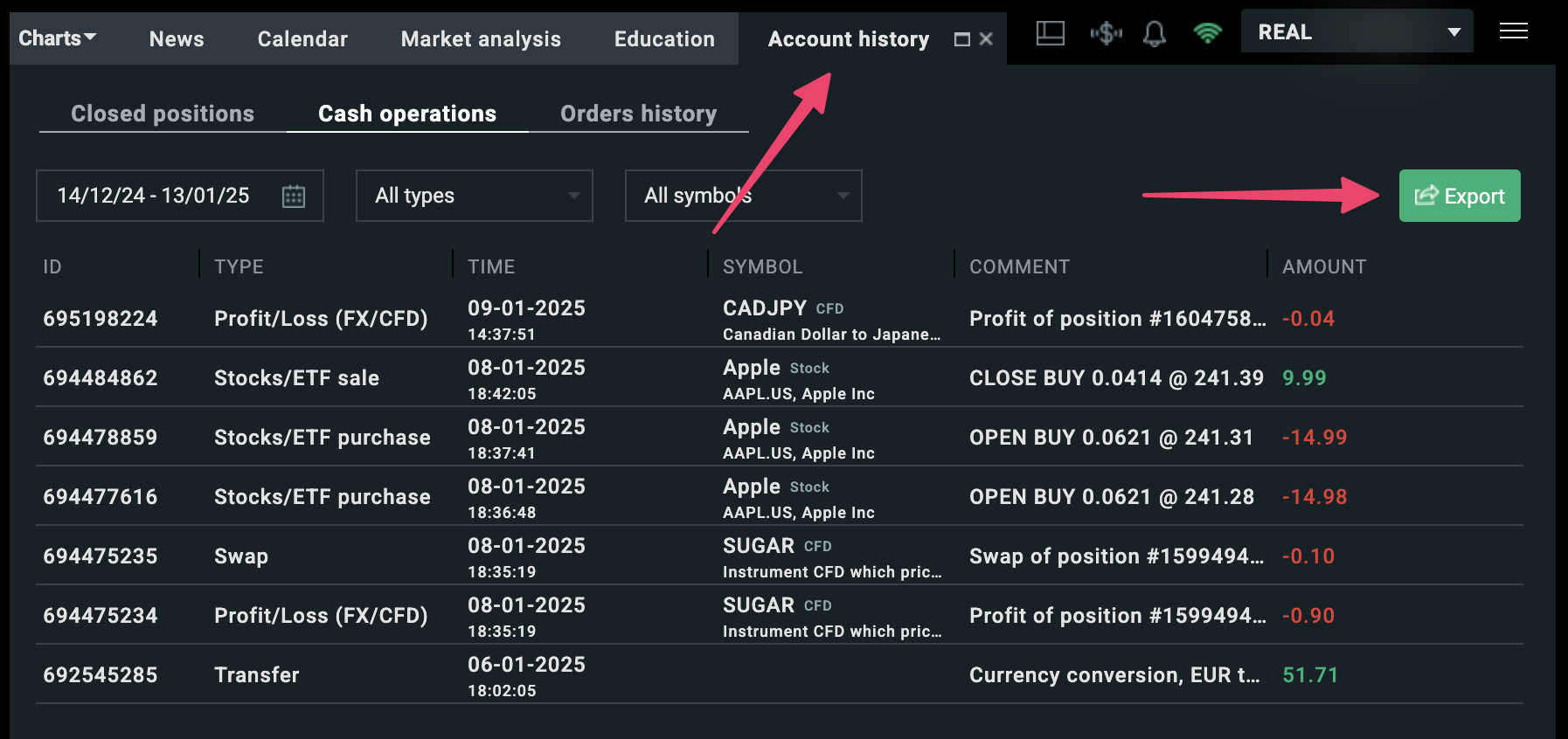
- Click on the “Calendar” icon and select “All” as the date range.
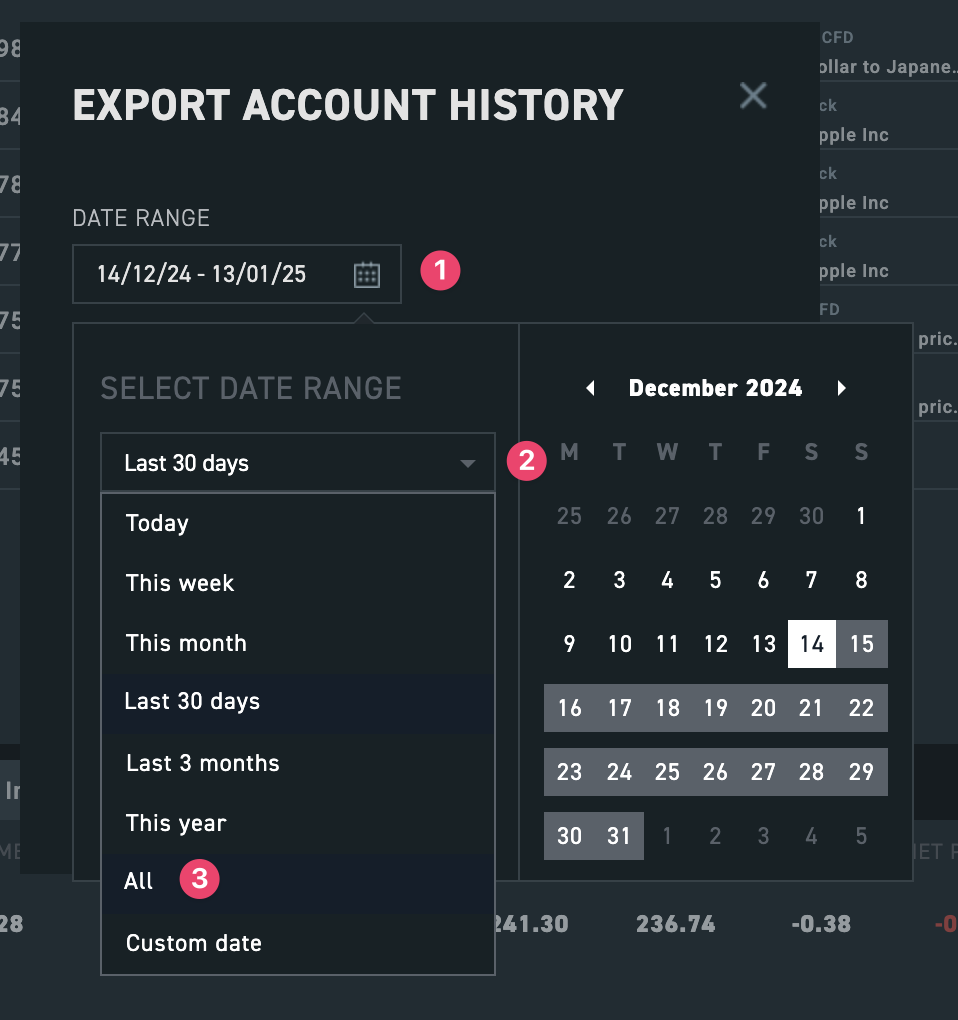
- Select “Full report” report type and “Excel” file format.
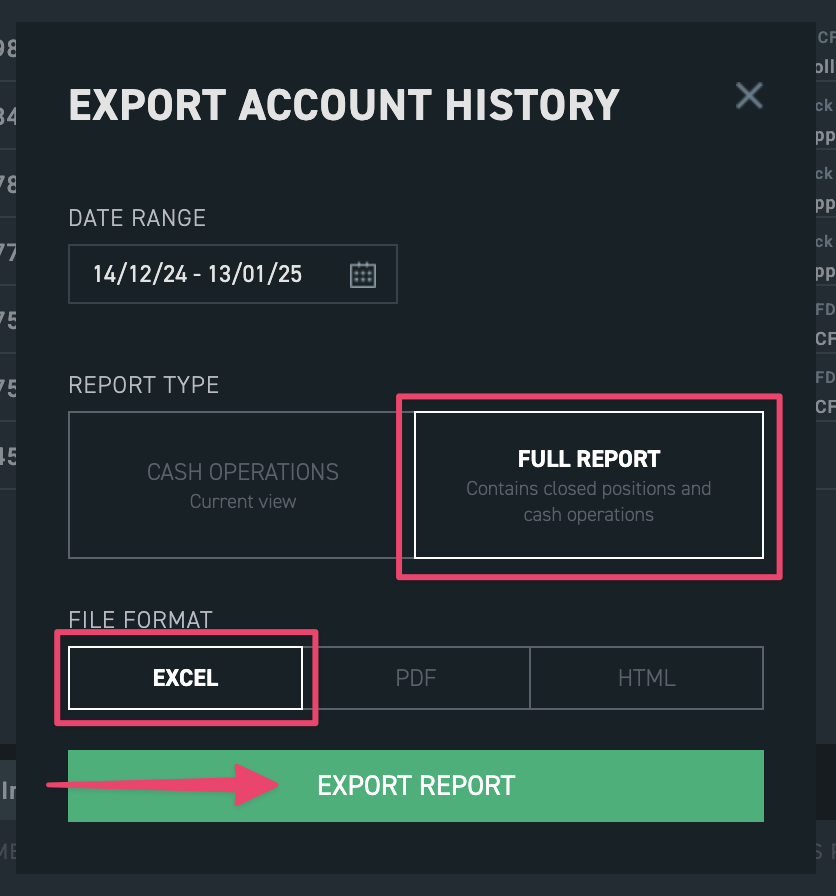
- Click on "Export report" and then on “Download”.

- Tip: Upload the exported file to Simple Portfolio to evaluate your portfolio for free.